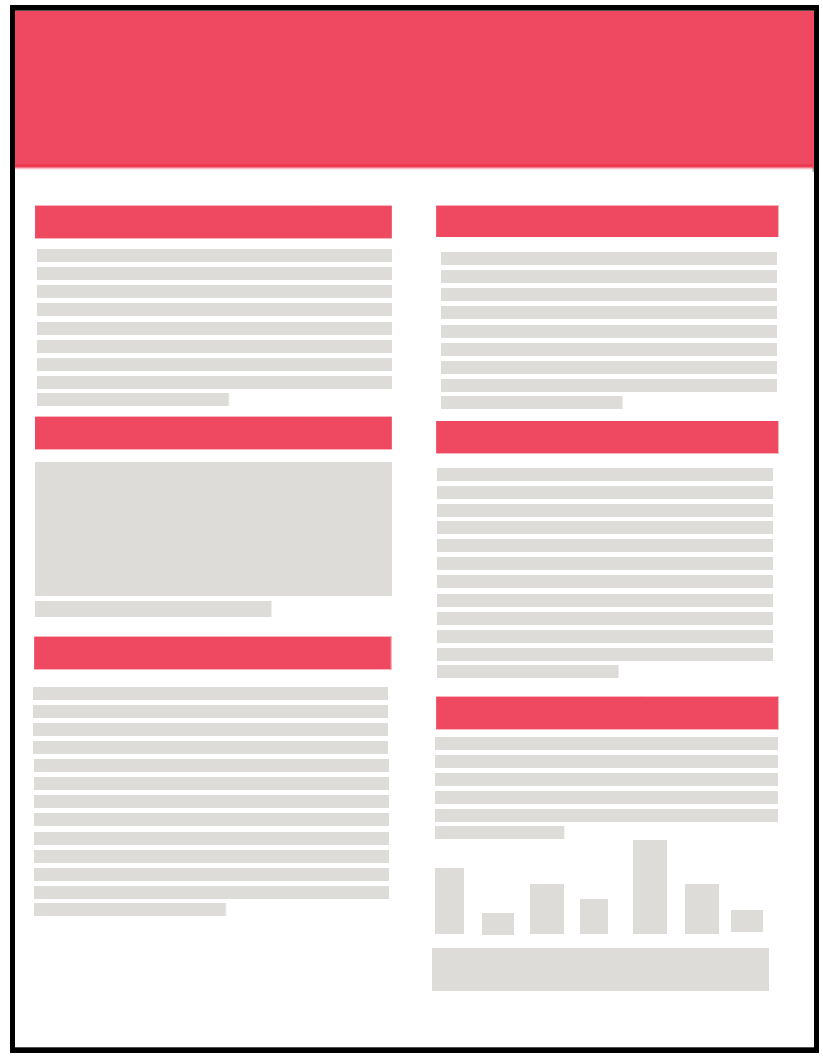- The E-Poster will be made available for physical viewing at the Congress from 20th till 23rd of July 2023 on the virtual platform. Since we are going green, there will not be any physical posters at this Congress.
- All successful delegates who have had their abstracts accepted for poster presentations should upload their E-Posters at the Congress website portal before 10th July 2023 by logging in with their personal account.
- The E-Poster must be converted to the PDF format prior to upload.
- An example of an E-Poster template is available for download below and feel free to modify this as per your preference.
A. E-Poster Size and Format Guideline
- E-Poster should be composed in vertical format (9:16 ratio), preferably using Microsoft PowerPoint software.
- E-poster should consist of ONE presentation slide only.
- Text and presentation should be in English only.
- The content of the E-Poster should consist of the following details:
- Abstract number (e.g. A-0001) on the top left corner of your E-Poster.
- Title of the E-Poster – Should be brief and is in accordance with the title of the abstract submitted.
- The logo of the affiliated institution or university should be placed on the upper right corner.
- Names and affiliations of all authors.
- Arial font should be used throughout the E-Poster with such clarity that it could be read clearly.
- The title and subheadings should be written in bold. Recommended to avoid italics as it would be harder to read.
B. Illustrations and Usage of Colors in E-Poster
- Illustrations are the most important part of the E-Poster and will attract the most attention. Colourful charts and graphs are the easiest to read. Explanatory illustrations should be used instead of text whenever possible.
- Use only static images and do not embed any videos or animation in your E-Poster.
- Try to utilize the space on your E-Poster as creatively as you can to attract the audience and make sure that the images are easy to understand.
- Please be considerate when using colours for the presentation, keep only 2-3 colours as this would be a formal scientific poster presentation. Please select background colors that contrast well with the font to allow easier reading of your text. Avoid background with bright or dark color and full of texture as this will distract readers.
- Make sure that any photographs or figures being used in the E-Poster are with sufficient size so that they are clearly visible. The number of photographs should be limited to only those that are essential and relevant for the E-Poster (preferable not exceeding 4-6 photos).
- Do not submit any photographs or pictures that are not relevant to the text, such as cartoon characters, etc.
- Graphs and tables should be well organized, and the font used should be of a size that is easy to read.
| File format | PDF (.pdf) |
| Orientation & Format | Portrait Format, Single-Slide Ratio 9:16 |
| Recommended font size | Minimum font size 12 |
| Sound | No sound supported |
| Maximum file size | 5 MB |